Notion AI Review 2025: Productivity Game-Changer or Just Hype?
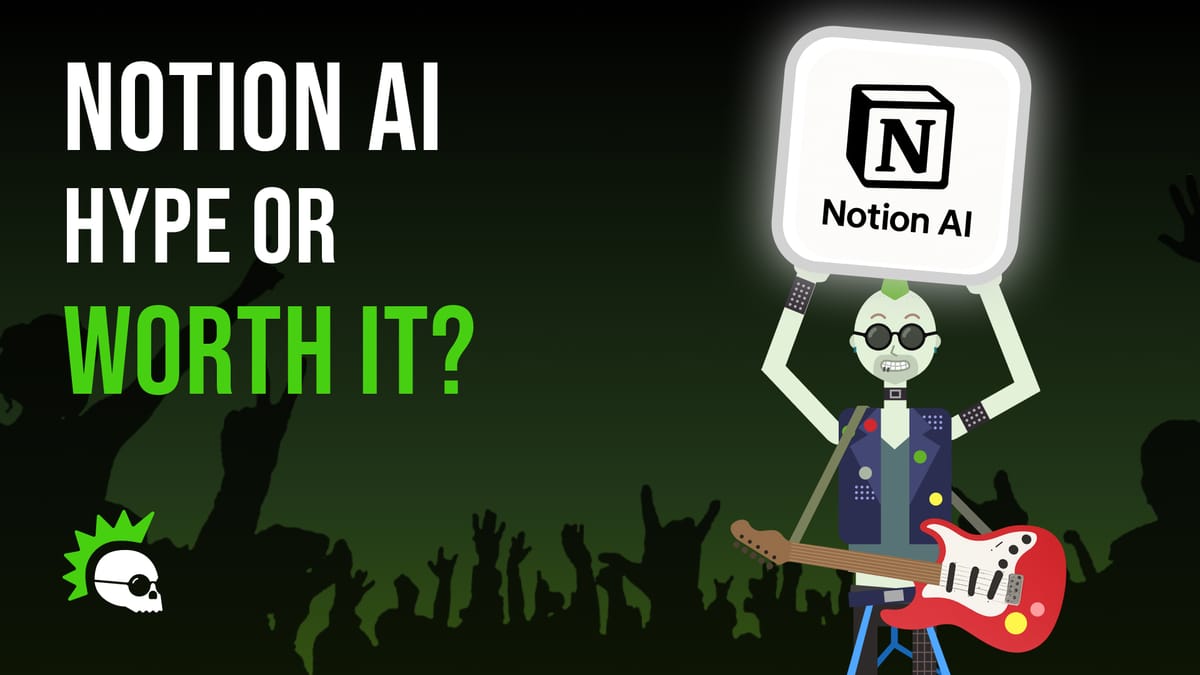
f you’ve been anywhere near the productivity world lately, you’ve probably heard people rave about Notion AI like it’s the future of work.
So, is it actually worth the hype? Or is it just another shiny add-on that bloats your tool stack?
I tested it for a full week inside my actual workflow — and here’s what you need to know before you upgrade.
⚙️ What Is Notion AI?
Notion AI is an intelligent writing and productivity assistant baked right into the Notion workspace. Think of it as having an always-on, always-fast collaborator that helps you:
- Write blog posts and outlines
- Summarize meeting notes
- Generate ideas or brainstorm content
- Draft emails, task lists, and social captions
- Clean up messy thoughts into clean text
It’s like ChatGPT, but natively integrated with your notes, tasks, and docs — which means less tab switching, and more focus.
✅ Where Notion AI Shines
1. Instant Summaries That Actually Help
Whether you’re drowning in meeting notes, reading dense research, or revisiting messy project docs — Notion AI can summarize them in seconds. And it’s surprisingly accurate.
2. Fast, Clean Writing
Want to draft a newsletter, write a product description, or brainstorm blog ideas? You can do it right inside your existing Notion pages. No more pasting back and forth between tools.
3. Streamlined Workflows
You can turn a brainstorm into action steps, a meeting doc into task lists, or a rough draft into a polished blog — all in one workspace.
4. Time-Saver for Heavy Users
If you already live in Notion, adding AI is like going from a bicycle to an electric bike. It doesn’t do the thinking for you, but it removes the friction.
❌ Where It Falls Short
1. Generic Content Without Guidance
If you don’t give it strong prompts or context, the writing can feel bland or robotic. You’ll still need to edit for tone and clarity.
2. No Deep Strategy
Notion AI won’t build your funnel, plan your brand voice, or replace human intuition. It’s a tool — not a strategist.
3. It’s Not Free
At $10/month per user, Notion AI is an extra cost on top of your regular plan. For casual users, that might not feel justified.
🔥 Real-World Use Cases
- Solo Creators can use it to script videos, outline blogs, and auto-generate tweets — all in one app.
- Startup Teams can quickly summarize docs, convert meeting notes to tasks, and speed up decision-making.
- Students or Researchers can break down complex info, prep faster, and spend less time rewording notes.
